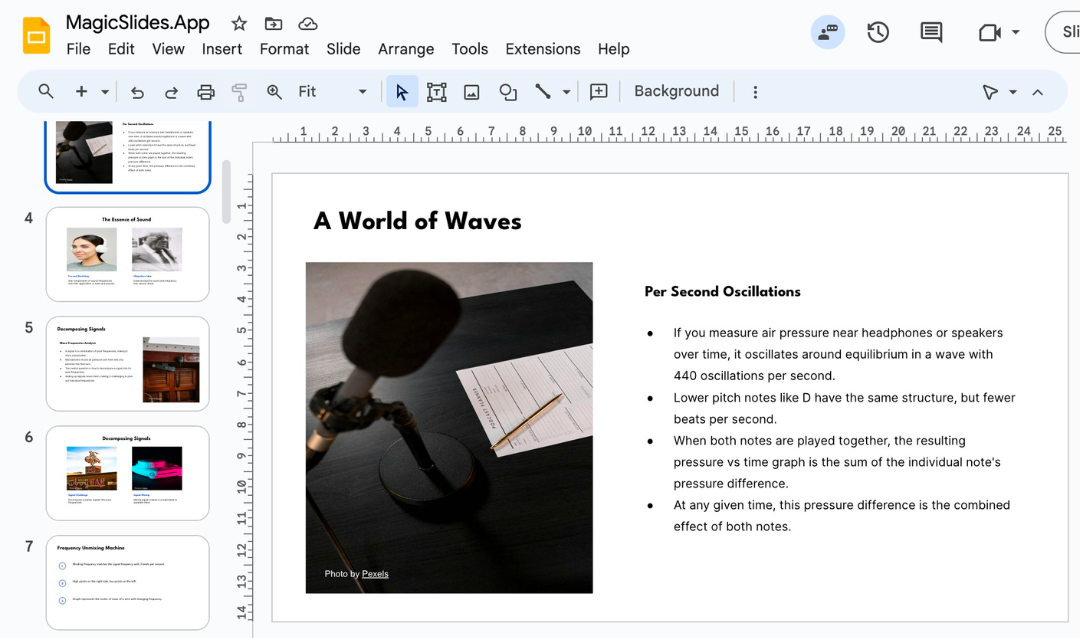Tip 1: Original Content and Design:
Ensure that all elements, such as images, text, and design components, are either original creations or appropriately obtained from legitimate, royalty-free sources. Consider crafting your own visuals to maintain a distinctive touch.
Tip 2: Utilize Royalty-Free Images and Icons:
Utilize platforms like Unsplash, Pixabay, Pexels, and Flaticon to discover images, icons, and graphics aligned with music themes and free from copyright constraints. Always review the usage rights and licenses to uphold copyright regulations.
Tip 3: Provide Proper Acknowledgment:
Whenever incorporating content requiring attribution, like Creative Commons licensed images, ensure you offer the required credits on your slides. This showcases reverence for the work of creators.
Tip 4: Create Authentic Text:
Develop your own textual content encompassing titles, descriptions, and captions. Should you refer to specific information, guarantee proper citation or acknowledgment of the original source.
Tip 5: Opt for Suitable Fonts:
Select fonts resonating with the essence of music. Typeface choices reminiscent of musical notes or instruments can introduce an artistic flair. Nonetheless, ensure these fonts are accessible and don't infringe upon any licenses.
Tip 6: Curate a Harmonious Color Scheme:
Construct a color palette mirroring the sentiments and emotions conveyed through music. Thoughtful selection of vibrant and harmonious colors can enhance the visual allure of your presentation.
Tip 7: Sustain Visual Uniformity:
Uphold a consistent design across all slides. This encompasses employing the same fonts, colors, and visual styles throughout the presentation to create a unified visual identity.
Tip 8: Design Varied Slide Layouts:
Devise slide layouts featuring a blend of textual and visual components. Encompass title slides, content-rich slides, and potentially slides spotlighting music-related visuals or instruments.
character count: 0/ 6000 (we can fetch data from google)