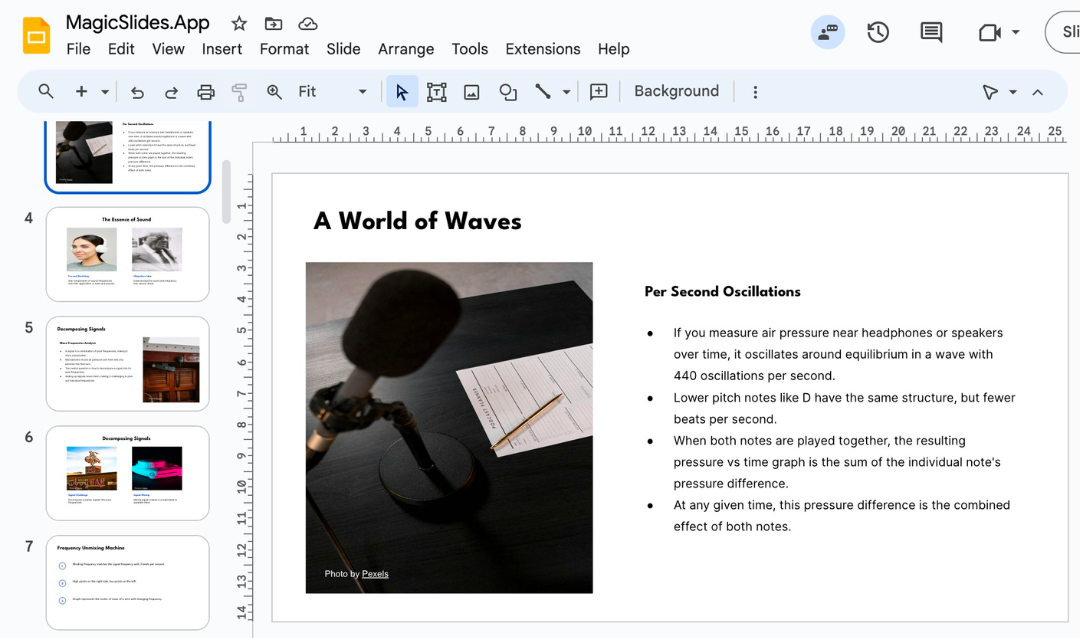Introduction
The Evolution of Educational Presentations
From Chalkboards to Slides: A Brief History
- Chalkboards/Blackboards (1800s-present): The traditional method requiring manual writing and drawing skills.
- Overhead Projectors (1940s-2000s): Allowed pre-prepared transparencies but limited interactivity.
- PowerPoint and Similar Software (1990s-present): Introduced digital slides with advanced visual capabilities.
- Interactive Whiteboards (2000s-present): Combined digital presentations with touch interaction.
- AI-Powered Presentation Tools (2020s-present): Automated content creation with intelligent design suggestions.
Traditional Challenges in Presentation Creation
- Time constraints: The average teacher works 50+ hours per week, with limited time for creating engaging visual aids.
- Design limitations: Many educators lack formal training in graphic design principles.
- Content curation: Finding relevant, accurate, and up-to-date information can be time-consuming.
- Differentiation needs: Creating multiple versions of presentations for different learning needs is labor-intensive.
- Technical hurdles: Learning complex presentation software adds another layer of difficulty.
How AI Is Transforming Educational Presentations
Key AI Technologies Behind Modern Presentation Tools
- Natural Language Processing (NLP): Understands text inputs and generates coherent, contextually appropriate content.
- Computer Vision: Analyzes and selects appropriate images to match content themes.
- Machine Learning: Improves design suggestions based on user preferences and effectiveness.
- Content Analysis: Identifies key points and organizes information logically.
- Data Visualization: Transforms complex data into easily understandable charts and graphs.
Benefits for Educators
Time Efficiency
- Reduce presentation creation time by up to 90%
- Automate research and content curation processes
- Streamline revision and updating of existing materials
Enhanced Quality
- Access to professional design templates
- Consistent visual style throughout presentations
- Optimized text-to-image ratios for better learning outcomes
Accessibility and Inclusion
- Easier creation of differentiated materials for diverse learning needs
- Support for multiple languages and cultural contexts
- Built-in accessibility features for students with disabilities
Data Integration
- Seamless incorporation of current statistics and research
- Automated citation and sourcing
- Dynamic updating of factual information
Introducing MagicSlides: An AI Presentation Solution for Educators
What Makes MagicSlides Unique
- Education-focused templates: Designs specifically created for classroom use
- Research integration: Automatic incorporation of credible sources including Google and Wikipedia
- Curriculum alignment: Content suggestions that match educational standards
- Multi-format conversion: Transform videos and PDFs into structured presentations
- Integration capabilities: Works with Google Slides, Figma, and other educational platforms
Step-by-Step Guide to Using MagicSlides.app
- Visit magicslides.app in your web browser
- Enter your topic in the given space on the homepage (e.g., "Photosynthesis for 7th Grade Science")
- Click "Generate Instant PPT" to begin the creation process
- Choose your template and number of slides from the options presented
- Complete additional details as prompted, such as specific points to cover or learning objectives
- Click "Generate Instant PPT" once all your details are filled
- Review your automatically generated presentation and make any desired adjustments
Practical Use Cases in Education
K-12 Education
- Creating visually engaging lessons for younger students
- Developing subject-specific presentations aligned with grade-level standards
- Generating supplementary materials for different learning styles
Higher Education
- Producing research-based lecture materials
- Converting academic papers into presentation format
- Creating consistent departmental presentation templates
Professional Development
- Designing training materials for teacher education
- Developing workshop presentations on educational methodologies
- Creating conference presentations and posters
MagicSlides Pricing and Features
Pricing Structure
Essential Plan: $6.7/month (Billed annually at $80)
Pro Plan: $12.4/month (Billed annually at $149)
Premium Plan
Feature Comparison
Feature | Essential | Pro | Premium |
Presentations per month | 10 | 50 | Unlimited (12k chars) + 50 (100k chars) |
Slides per presentation | Up to 10 | Up to 15 | Up to 50 |
YouTube video conversion | Up to 16 min | Up to 16 min | Up to 1 hour |
PDF conversion | 5 pages | 5 pages | 20 pages |
Character input limit | 12,000 | 12,000 | 100,000 |
Video to PPT | 10 videos/month | 20 videos/month | 40 videos/month |
AI Images | Not included | Included | Included |
100+ Languages supported | Not included | Included | Included |
AskPPT for chat | Not included | Included | Included |
Use Any PPT as Template | Not included | Included | Included |
Pedagogical Impact of AI-Powered Presentations
Enhancing Student Engagement
- Visual variety: Diverse and appropriate imagery that captures attention
- Information density optimization: The right amount of text per slide to maintain focus
- Interactive elements: Embedded questions, polls, and discussion prompts
- Multimedia integration: Seamless incorporation of videos and audio
- Narrative structure: Well-organized content that tells a coherent story
Supporting Different Learning Styles
- Visual learners: Enhanced imagery and thoughtful design
- Auditory learners: Notes sections optimized for verbal explanation
- Reading/writing learners: Well-structured text elements
- Kinesthetic learners: Embedded activities and interactive components
Promoting Higher-Order Thinking
- Organizing information in logical progressions
- Highlighting connections between concepts
- Posing thought-provoking questions
- Creating visual representations of abstract ideas
- Suggesting discussion points and extension activities
Best Practices for Educators Using AI Presentation Tools
Maintaining Educational Integrity
- Review all generated content for accuracy and appropriateness
- Customize presentations to reflect specific classroom contexts
- Add personal touches that reflect your teaching style
- Consider AI as a starting point rather than a finished product
- Model critical evaluation of AI-generated content for students
Integrating with Other Teaching Approaches
- Interactive discussion: Using slides as conversation starters
- Hands-on activities: Complementing visual learning with practical experience
- Formative assessment: Embedding check-for-understanding moments
- Student creation: Involving students in the presentation process
- Flipped classroom models: Providing presentations for pre-class review
Professional Development Opportunities
- Participate in training specifically focused on educational AI
- Join communities of practice to share effective strategies
- Experiment with different AI tools to find the best fit
- Collect student feedback on AI-enhanced presentations
- Stay updated on new features and capabilities
The Future of AI in Educational Presentations
Emerging Trends and Capabilities
- Real-time adaptation: Presentations that adjust based on student responses
- Augmented reality integration: 3D elements that bring concepts to life
- Voice-activated navigation: Hands-free presentation control
- Personalized learning paths: Branching presentations based on student choices
- Advanced analytics: Detailed insights into student engagement with specific slides
Potential Impact on Educational Outcomes
- Reduced achievement gaps through more consistent access to quality materials
- Increased teacher job satisfaction through reduced administrative burden
- More time for one-on-one student interaction in the classroom
- Higher student engagement rates across subjects
- Better retention of key concepts through optimized visual learning
Addressing Common Concerns
Balancing Technology and Human Touch
- Use AI tools to handle routine aspects of presentation creation
- Reserve your time and energy for the uniquely human aspects of teaching
- Customize AI-generated content to reflect your personal teaching style
- Use the time saved to increase meaningful interactions with students
- Remember that AI tools complement rather than replace effective pedagogy
Ethical Considerations
- Proper attribution of sources used in AI-generated content
- Transparency with students about the use of AI tools
- Equitable access to technology across student populations
- Privacy considerations when using platforms that process educational content
- Critical evaluation of potential biases in AI-generated materials