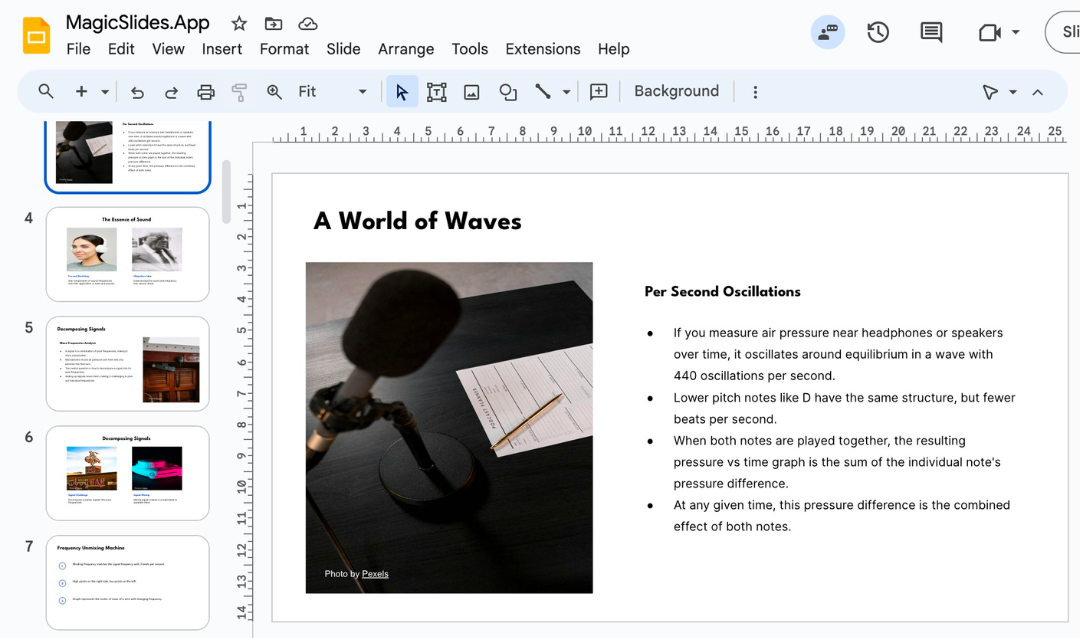- Export Keynote Presentation:
- Open your Keynote presentation.
- Go to the "File" menu.
- Select "Export To" and choose a suitable format like PDF or PowerPoint. (if required)

- Convert to Google Slides:
- Open Google Drive (drive.google.com) and log in to your Google account.
- Click the "+ New" button on the left-hand side.
- Select "File upload" and choose the exported PDF or PowerPoint file.
- Once the file is uploaded, right-click on it and choose "Open with" > "Google Slides."

- Rebuild in Google Slides:
- Google Slides will open with the content from your Keynote presentation.
- You will likely need to manually adjust formatting, layout, and animations since automatic conversion might not capture all details perfectly.