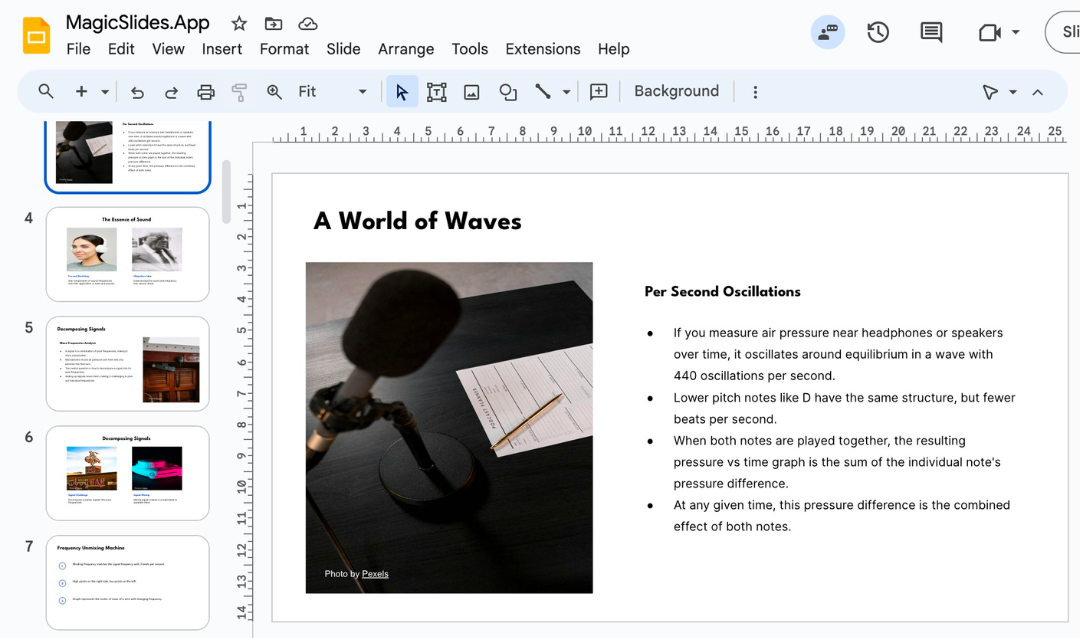- Templates availability on Google Slides:
- Variety of Design Starting Points: Design templates serve as versatile starting points for your presentation. These templates encompass various themes, layouts, and color schemes, enabling you to kickstart your design with flexibility.
- Learn to master Slide Master:
- Centralized Design Control Hub: The Slide Master function in Google Slides empowers you with comprehensive control over the design elements of your presentation. It acts as a centralized hub where you can craft and fine-tune slide layouts, fonts, backgrounds, and other crucial visual components, ensuring a consistent and professional look across your entire presentation.
- Creative visual Elements:
- Enhancing Visual Aesthetics: Elevate the visual appeal of your slides by skillfully incorporating visual elements. Google Slides provides you with the tools to seamlessly integrate images, graphics, and icons into your presentation, making it more engaging and visually captivating for your audience.
- Look out on data Visualization:
- Effective Data Representation: Google Slides equips you with tools for effectively visualizing data in your presentation. You can create charts and graphs to represent complex information clearly and comprehensibly, making your content more informative and engaging.
- Transitions and Animations play an important role:
- Dynamic Slide Enhancements: You can enhance your presentation's dynamics with slide transitions and animations. These features add movement and flow to your slides, providing a visually engaging experience for your audience. It's essential to use them judiciously to avoid distractions.
- Layout Precision:
- Meticulous Element Arrangement: Maintain precision in arranging elements within your slides. This entails careful attention to alignment and spacing, resulting in a clean and organized visual layout that enhances the overall professionalism of your presentation.