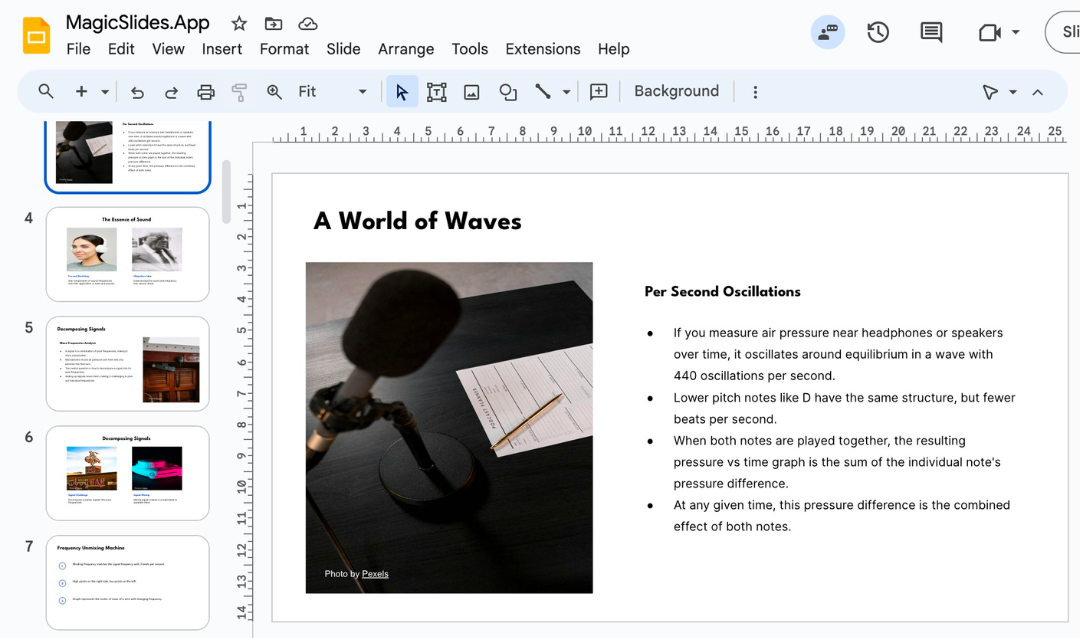Top Free Resources
- Behance:
Behance is a platform where many graphic designers share their work, including Google Slides templates. You can search for "Google Slides templates" and filter by aesthetic styles to find unique designs.
- Pinterest:
Pinterest can be a source of inspiration for aesthetic designs. You can search for "free Google Slides templates" or specific aesthetic themes and find links to various templates.
- Template Providers on Etsy:
Some designers on Etsy offer free Google Slides templates, including aesthetic ones. You can search for "free Google Slides templates" or browse the offerings from specific shops.
- SlidesMania:
SlidesMania specializes in Google Slides templates. They have a variety of creative and aesthetic options available for free.
- FreePik :
FreePik offers a selection of free Google Slides templates, including aesthetic designs. You can search for templates in your preferred style.
Important points for creating an aesthetic Google Slides template:
- Consistent Color Palette:
- A consistent color palette ensures that your template has a cohesive and visually appealing look.
- Choose 2-3 primary colors that complement each other. These colors should be used for text, backgrounds, and accents throughout the presentation.
- Typography Matters:
- Typography plays a crucial role in the overall aesthetics of your template. Select fonts that are not only visually appealing but also easy to read.
- Typically, you'll want to use two or three font styles: one for headings, one for body text, and possibly one for accents or special elements.
- Balance and Alignment:
- Balance in design means distributing elements evenly throughout your slides. It helps create a visually pleasing and organized layout.
- Use grids, guidelines, and alignment tools to ensure that text, images, and other elements are properly aligned.
- High-Quality Imagery:
- The use of high-quality images and graphics is essential for an aesthetic template.
- Choose images that are relevant to your content and fit the theme. Ensure they are high resolution to prevent pixelation when enlarged.
- Minimalist Design:
- Minimalism in design involves simplifying elements to their essential components, which can create a clean and elegant aesthetic.
- Avoid overcrowding slides with too much content. Embrace whitespace to improve readability and reduce visual clutter.
- Contrast and Emphasis:
- Contrast helps create visual interest and directs the viewer's attention to key elements.
- Use color contrast for headings and important text. For example, make headings bolder or use a different color.
- Custom Slide Master:
- The Slide Master feature in Google Slides allows you to define the overall structure and design of your template.
By following these guidelines, you can create an aesthetic Google Slides template that not only looks visually appealing but also enhances the effectiveness of your presentations.