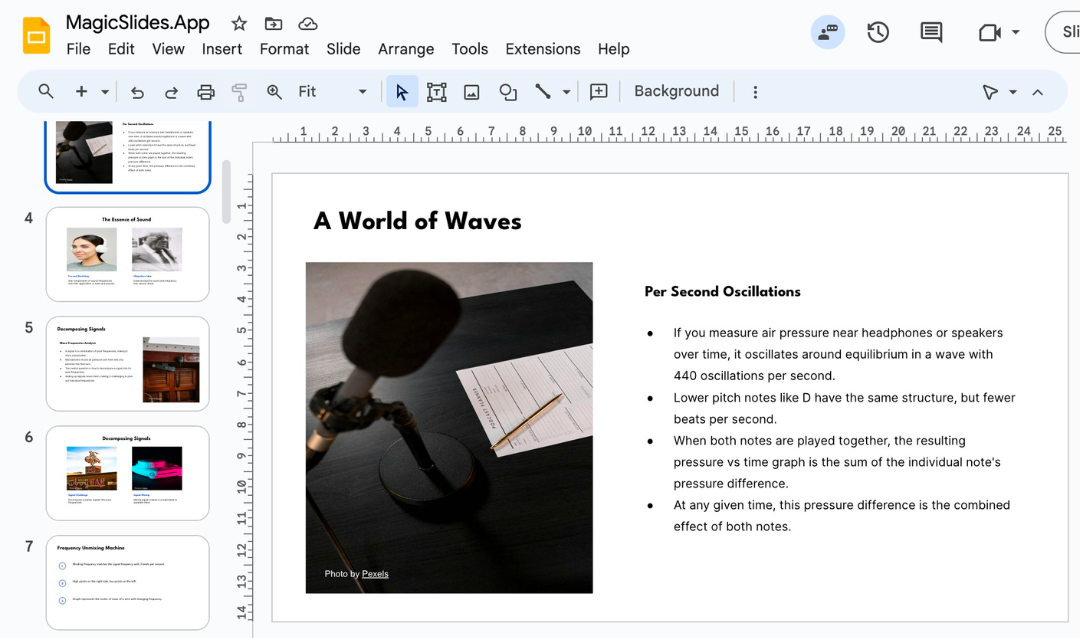Theme 1: Cosmic Space Odyssey:
Embark on an interstellar journey with space-themed templates. Incorporate visuals of galaxies, stars, and planets to ignite curiosity and wonder. These templates are perfect for topics related to astronomy and science fiction.
Theme 2: Thrilling Adventure Travel Visuals:
Capture the essence of exploration with adventure-themed templates. Use captivating images of maps, forests, and mountains to infuse excitement into your presentation. Ideal for travel-related topics and outdoor enthusiasts.
Theme 3: Nostalgic Pixel Art Revival:
Take a nostalgic detour with pixel art-inspired templates. This retro style adds a touch of vintage charm to your slides, invoking memories of classic video games and a unique visual appeal.
Theme 4: Expressive Emoji Artistry:
Enhance your communication with emojis as design elements. Each slide becomes a canvas for different emotions or concepts, creating a visual language that resonates with your audience.
Theme 5: Delectable Food and Culinary Exploration:
For a culinary journey, choose food-themed templates. Display mouthwatering dishes, kitchen utensils, and fresh ingredients, making your content both informative and appetizing.
Theme 6: Cinematic Movie Night:
Transform your presentation into a cinematic experience resembling movie posters or theater screens. This style works well for topics related to entertainment, film reviews, or immersive storytelling.
Theme 7: Carnival Extravaganza:
Infuse your slides with the vibrant energy of a carnival or circus. Bright colors, festive fonts, and images of carousel rides and performers create an atmosphere of joy and entertainment.