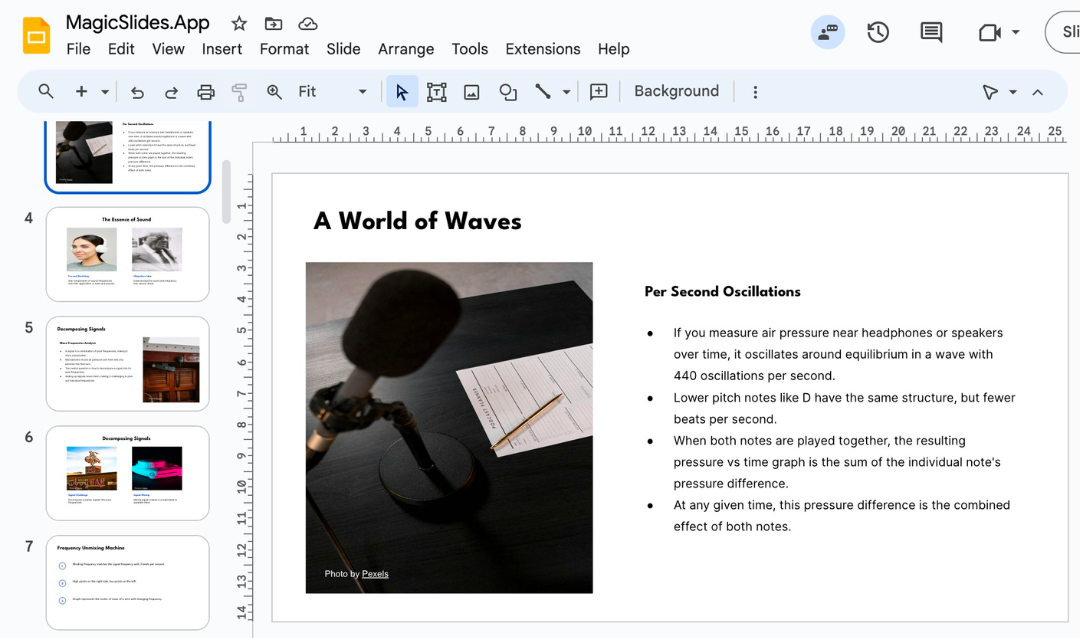Overview of Google Slides and PowerPoint
Google Slides

PowerPoint

Features Comparison
Feature | Google Slides | PowerPoint |
Collaboration | Real-time collaboration, ideal for remote teams. Changes are instantly visible and auto-saved. | Collaboration possible via OneDrive, but changes may not appear instantly. Advanced editing features. |
Accessibility | Web-based; accessible from any device with internet. | Desktop app with online access via Office 365. Desktop version is feature-rich. |
Templates/Themes | Limited templates, suitable for minimalistic designs. | Extensive library with robust customization options. |
Offline Use | Limited offline mode; requires setup and internet-dependent features. | Designed for offline use; excels in environments with no internet. |
Performance and Reliability
Aspect | Google Slides | PowerPoint |
Performance | Reliable but internet-dependent. Handles simple presentations well; may struggle with multimedia-heavy slides. | Efficient performance offline, handles complex presentations with ease. |
Reliability | Performance may lag with poor connectivity. | Reliable even for complex slides with animations or multimedia. |
Price Comparison
Tool | Pricing |
Google Slides | Free with a Google account. Google Workspace plans available for additional features. |
PowerPoint | Available with Office 365 subscription or as a one-time purchase. May be costlier but offers robust features. |
Integration and Compatibility
Aspect | Google Slides | PowerPoint |
Integration | Seamless with Google Workspace apps. Supports PowerPoint files, though some formatting may be lost. | Strong integration with Microsoft Office apps. Superior multimedia compatibility. |
Compatibility | Suitable for simple multimedia elements. | Reliable for complex multimedia and advanced presentation formats. |
User Interface and Ease of Use
Aspect | Google Slides | PowerPoint |
Ease of Use | Clean, simple interface ideal for beginners and quick presentations. | Feature-rich interface with advanced tools. Steeper learning curve but highly customizable. |
User Experience | Focuses on simplicity and quick navigation. | Offers detailed control for experienced users requiring complex designs. |
Security and Privacy
Aspect | Google Slides | PowerPoint |
Security | Strong encryption and privacy controls through Google’s infrastructure. | Robust security within the Office 365 environment, with regular updates and patches. |
Final Verdict: Which Is Better?
- Choose Google Slides if you value ease of use, require real-time collaboration, and need a tool that's accessible from anywhere with an internet connection. It's an excellent choice for users already embedded in the Google Workspace ecosystem and those who prioritize cost-effectiveness and simplicity.
- Choose PowerPoint if you need a more feature-rich application, require robust offline access, or are already invested in the Microsoft Office ecosystem. PowerPoint is ideal for creating complex presentations and offers a wide array of templates and customization options that meet professional standards.