How to enable file upload in Google forms
Step 1: Create a new Google Form or open an existing one

Step 2: Add a new question

Step 3: Choose the "File upload" question type

Step 4: Customize question settings

Author: Ayan Ahmad Fareedi
writer at MagicSlides
Published
Enhance your data collection: Learn how to effortlessly enable file uploads in Google Forms




Install MagicSlides app now and start creating beautiful presentations. It's free!
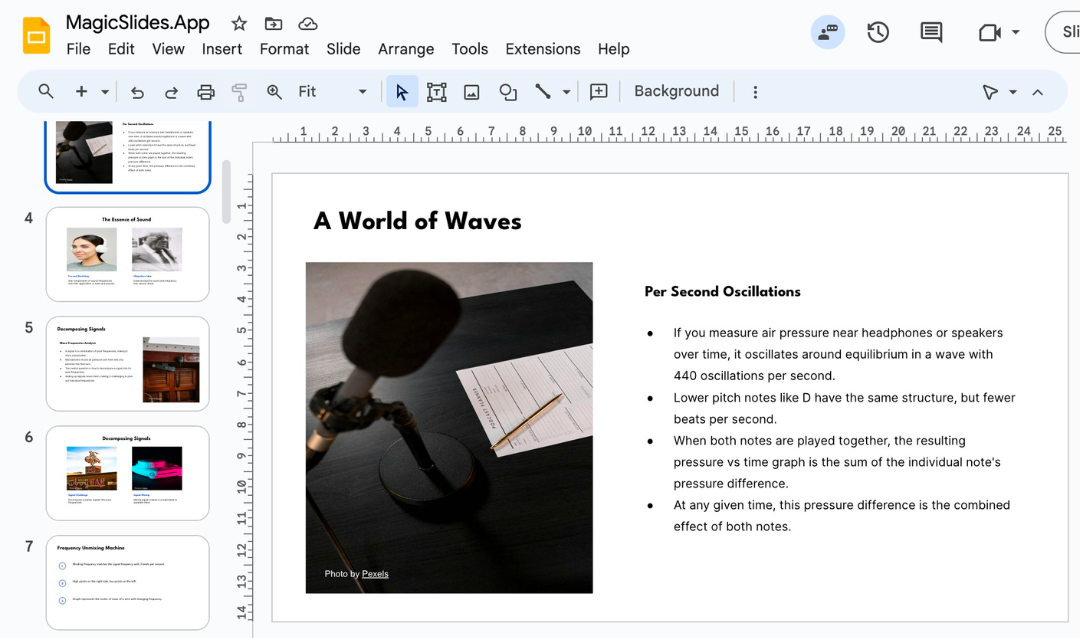
Generate engaging presentations quickly from just a keyword. Ideal for students and educators needing fast, content-rich slides.
Create PPT from TopicTurn YouTube videos into informative slide presentations. Excellent for marketers and creators looking to expand their video content's reach.
Create PPT from YouTubeTurn Pitch Deck into informative slide presentations. Excellent for business and startup looking to present his business.
Create PPT from Pitch DeckGenerate engaging presentations quickly from just a keyword. Ideal for students and educators needing fast, content-rich slides.
Create PPT from TextEffortlessly convert any web page into a comprehensive presentation. Perfect for professionals and researchers presenting web-based data.
Create PPT from URLConvert PDF files to PowerPoint slides easily. Essential for analysts and consultants dealing with detailed reports.
Create PPT from PDFTransform Word documents into dynamic presentations. Suitable for administrators and writers enhancing their documents visually.
Create PPT from DocxStuck with a Tome presentation? Convert it to PowerPoint format for use with Google Slides or PowerPoint effortlessly.
Create PPT from Tome.app UrlStuck with a Gamma presentation? Convert it to PowerPoint format for use with Google Slides or PowerPoint effortlessly.
Create PPT from Gamma UrlConvert Image to PPT with a single click. Click "upload Image" select your image and we will create presentation with the same.
Create PPT from ImageEasily convert video content into engaging slide presentations. Perfect for businesses, educators, and content creators looking to turn videos into informative presentations.
Convert Video to PPTCreate charts from text online instantly. Streamline data visualization for presentations and reports.
Create Chart from TextConvert PowerPoint slides to high-quality JPG images online. Useful for archiving or sharing presentations visually.
Create JPG from PPTTurn your PowerPoint presentations into PDFs seamlessly. Ideal for securing and distributing presentations professionally.
Create PDF from PPTConvert PowerPoint slides into MP4 videos. Great for creating shareable video content from presentations.
Create MP4 from PPTSingle click convert Your PPT to TXT File in Seconds - Free, Secure, and User-Friendly!
Convert PPT to Texthave a rought ppt just text and want to make it better? we will take the test and generate one using magicslides.app
Design My PPTConvert PDF to high-quality JPG images online. Useful for archiving or sharing presentations visually.
Create JPG from PDF