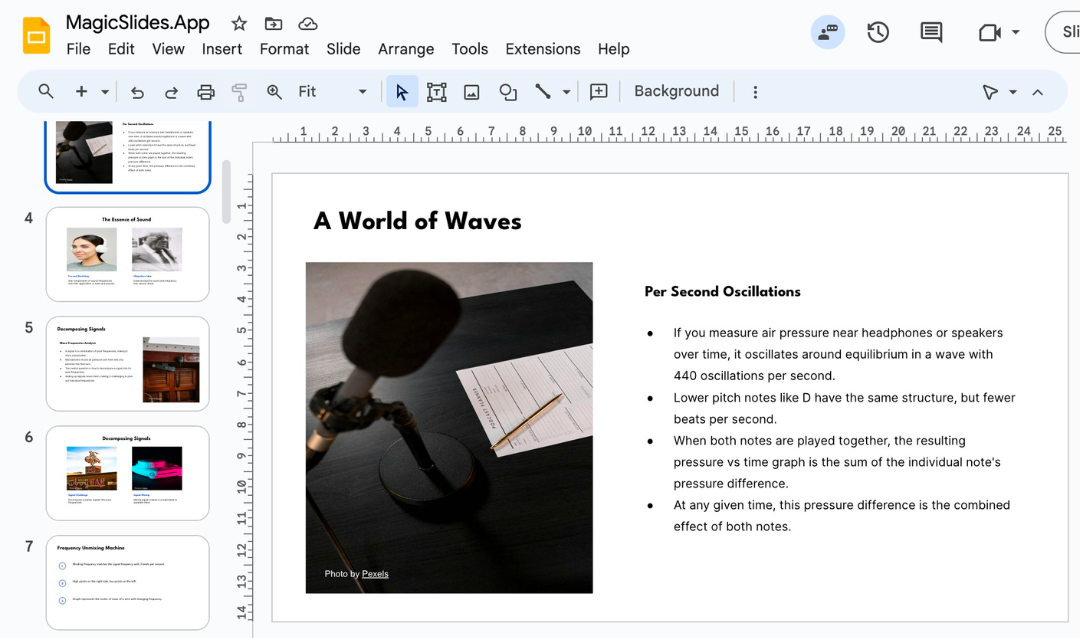- Open your PowerPoint presentation.

- Navigate to the slide where you want to insert the arrow.
- Go to the "Insert" tab in the PowerPoint ribbon.

- Click on the "Shapes" button.
- From the dropdown menu, choose the arrow shape you want to use. Common options include "Up Arrow," "Down Arrow," "Left Arrow," and "Right Arrow."

- Click and drag on the slide to draw the arrow shape. The arrow will appear with its default size.

- Click on the arrow to select it.
- To rotate the arrow, click and drag the green rotation handle at the top.