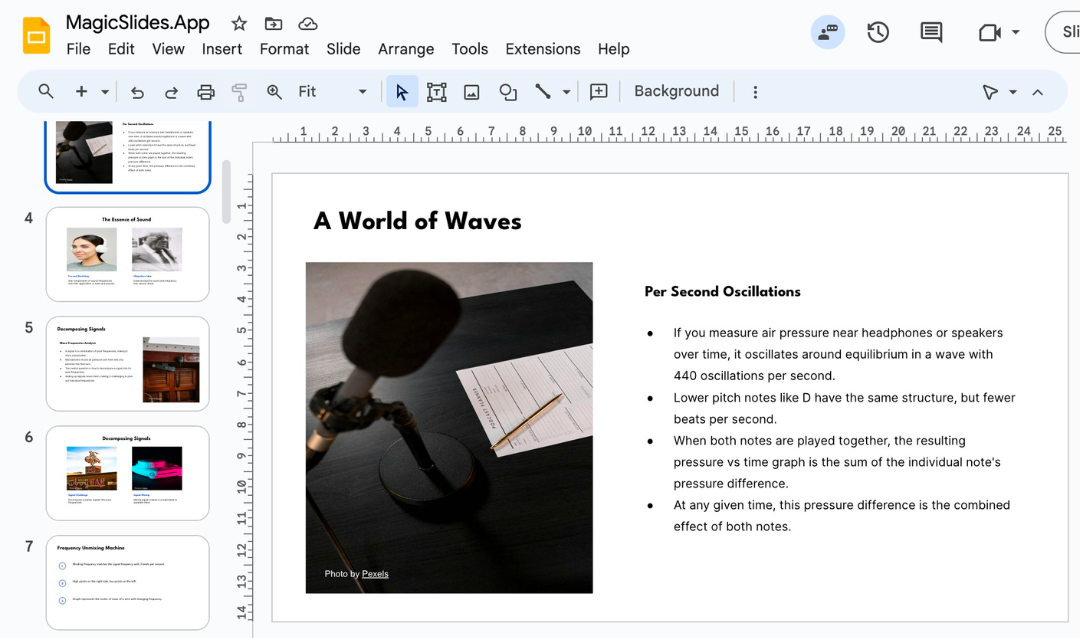What is Plus AI?

Key Features of Plus AI
- AI-Powered Slide Generation: Users can generate full presentations based on a short text prompt.
- Google Slides & PowerPoint Integration: Works directly within Google Slides and PowerPoint, eliminating the need for additional apps.
- Custom Branding & Templates: Users can customize fonts, colors, and layouts.
- Preset Library: Save frequently used prompts for easy access.
- Language Support: Supports multiple languages for slide generation.
- File Upload for Content Extraction: Upload PDFs, Word documents, or text files to convert them into presentations.
- Slide Editing Tools:
- Insert: Add more slides with AI assistance.
- Rewrite: Improve clarity and phrasing.
- Remix: Change slide formats and layouts.
- Export Options: Export slides as PowerPoint files, PDFs, and other formats.
Plus AI Pricing

- Essential Plan: Suitable for individuals who need basic AI-powered presentations.
- Pro Plan: Includes advanced features such as AI-generated images and enhanced slide generation.
- Enterprise Plan: Designed for teams that require custom branding, unlimited character input, and additional integrations.
MagicSlides – An Alternative to Plus AI

How to Use MagicSlides.app to Create AI Presentations
- Visit MagicSlides.app.

- Enter your topic in the provided space.
.png?table=block&id=1bb43bee-0072-80c7-a1d5-f2b559b7390e&cache=v2)
- Click "Generate Instant PPT" to let the AI create a presentation.
.png?table=block&id=1bb43bee-0072-804b-b665-d5c38bf526c9&cache=v2)
- Choose your template and the number of slides as prompted. Fill in any additional details required to customize the presentation.
.png?table=block&id=1bb43bee-0072-8091-8fc1-f70422a2046e&cache=v2)
- Click "Generate Instant PPT" once all details are entered.
.png?table=block&id=1bb43bee-0072-803b-b39e-f50ead978d2a&cache=v2)
- Your AI-generated PPT will be ready to download and edit.
.png?table=block&id=1bb43bee-0072-809e-b34b-c4ee4aed65e9&cache=v2)

MagicSlides App Pricing
.png?table=block&id=1bb43bee-0072-8076-b4be-fd43eb2f48b4&cache=v2)
Plan | Monthly Price (Billed Annually) | Features |
Essential | $6.7/month ($80/year) | 10 presentations/month, 12,000 character limit, up to 10 slides per presentation, 5 PDF pages |
Pro | $12.4/month ($149/year) | 50 presentations/month, 12,000 character limit, up to 15 slides per presentation, AI images included, 5 PDF pages |
Premium | Custom Pricing | Unlimited presentations, 100,000 character input, up to 50 slides per presentation, AI images, Zapier integration, and advanced features |
Comparison: Plus AI vs. MagicSlides.app
Feature Comparison
Feature | Plus AI | MagicSlides.app |
AI-Powered Slide Generation | ✅ Yes | ✅ Yes |
Integration with Google Slides & PowerPoint | ✅ Yes | ✅ Yes |
Custom Templates | ✅ Yes | ✅ Yes |
File Upload for Slide Generation | ✅ Yes (PDF, Word, PPT) | ✅ Yes (PDF, Word, PPT) |
AI Image Generation | ✅ Yes (Pro & Premium) | ✅ Yes (Free, Pro & Premium) |
Character Input Limit | 12,000 – 100,000 | 12,000 – 100,000 |
Zapier Integration | ✅ Yes | ✅ Yes |
Video-to-PPT Conversion | ✅ Yes (up to 1 hour) | ✅ Yes (up to 1 hour) |
Slides Per Presentation | 10 – 15 | 10 – 50 |
100+ Language Support | ✅ Yes | ✅ Yes |
Pricing (Annually Billed) | Starts at $20/month | Starts at $6.7/month |
MagicSlides Customer Reviews

Plus AI Customer Reviews