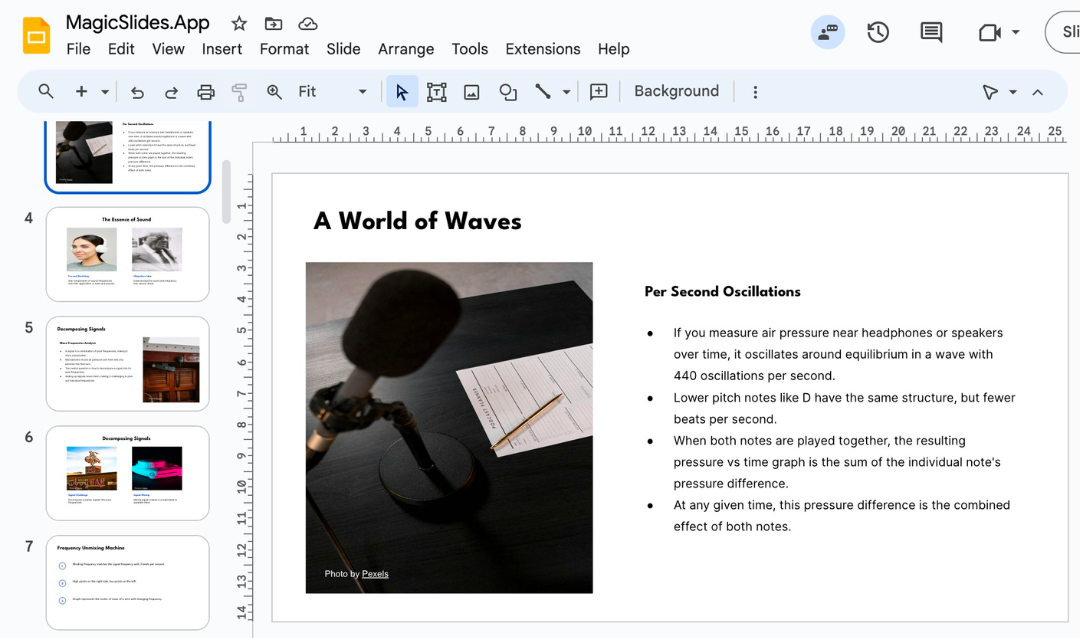To send a PowerPoint file that's too big to be attached or uploaded through a certain platform, you can consider the following solutions:
Try spliting the Presentation:
If the PowerPoint file is extremely large, consider splitting it into smaller parts. Create separate PowerPoint files for different sections or slides. This might make it easier to send and manage the content.
Utilise Dedicated File Sharing Services:
There are platforms designed for sharing large files, such as Hightail (formerly YouSendIt) or ShareFile. These platforms offer secure ways to send and receive large files.
Compress the PowerPoint File:
Use a file compression tool to reduce the size of the PowerPoint file. You can use built-in compression tools on your operating system or third-party software. Compressing images within the PowerPoint, reducing unnecessary animations, and optimizing media can help reduce the file size.
Use the Cloud Storage Services:
Upload the PowerPoint file to a cloud storage service like Google Drive, Dropbox, OneDrive, or iCloud. Once the file is uploaded, you can share a link to the file with the recipient. Most of these services allow you to generate a shareable link that the recipient can use to access and download the file.
Try converting them to PDF:
Convert the PowerPoint file to a PDF format. PDFs are generally more compact and can be easier to share. However, keep in mind that some interactive features and animations may not be preserved in the PDF.
File Transfer Services:
There are various file transfer services available online that allow you to upload large files and generate download links. Services like WeTransfer, SendGB, or Filemail are designed specifically for sending large files.
Contact the concern IT Support:
If you're sending the file within an organization, check if your organization has any file-sharing solutions or IT support that can assist you in sending large files securely.
File Compression Formats:
If you're sending the file over email, consider using a file compression format like ZIP or RAR to compress the PowerPoint file. Most email services support these formats, and they can help reduce the overall size of the file.
right approach might depend on the specific situation, the file size, the recipient's technical capabilities, and any security concerns.