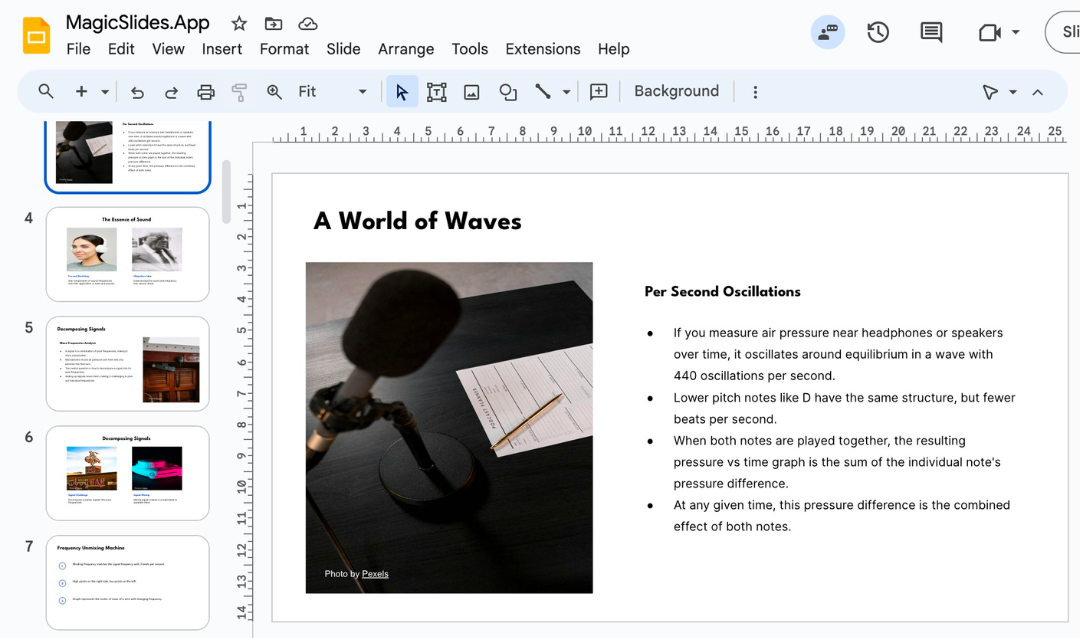Machine learning (ML) thrives on powerful frameworks, and two giants stand out: TensorFlow and PyTorch. In this article, we'll delve into these exceptional ML platforms, exploring their unique features and understanding the type of machine learning they excel in.
TensorFlow - Versatile and Scalable
Supervised Learning:
- TensorFlow is versatile, allowing you to build and train various supervised learning models, from regression to convolutional neural networks (CNNs).
Unsupervised Learning:
- TensorFlow provides tools for unsupervised learning, such as clustering and dimensionality reduction.
Reinforcement Learning:
- TensorFlow's extensive ecosystem supports reinforcement learning, suitable for training agents in complex environments.
Natural Language Processing (NLP):
- TensorFlow offers tools for NLP, like TensorFlow Natural Language Processing (TF-NLP).
Computer Vision:
- TensorFlow's high-level API, Keras, is well-suited for developing computer vision applications.
PyTorch - Dynamic and Research-Friendly
Supervised Learning:
- PyTorch's dynamic computation graph makes it an excellent choice for prototyping and experimenting with supervised learning algorithms.
Unsupervised Learning:
- PyTorch's flexibility is valuable for developing unsupervised learning models like autoencoders and GANs.
Computer Vision:
- PyTorch's dynamic graphs allow for easy experimentation in computer vision, particularly in academia.
Reinforcement Learning:
- PyTorch's dynamic nature is beneficial for reinforcement learning research and development.
Natural Language Processing (NLP):
- PyTorch's popularity in the research community makes it a preferred choice for NLP projects.
Conclusion:
In the world of machine learning, TensorFlow and PyTorch stand as pillars of innovation. While TensorFlow's versatility caters to a wide range of applications, PyTorch's dynamic nature makes it a favorite among researchers and experimenters.
The choice between them often depends on the specific requirements of your ML project. Ultimately, both TensorFlow and PyTorch exemplify the dynamic and evolving landscape of machine learning frameworks, offering a platform for innovation and discovery in the field.