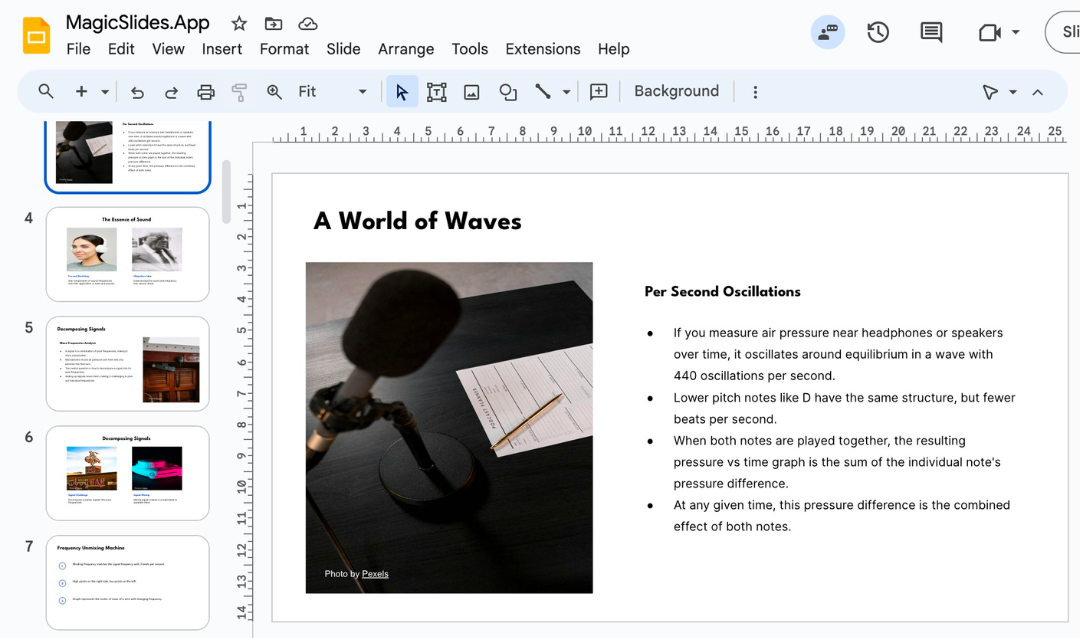Yes, you can make a song play across multiple slides in Google Slides, but not all slides. Here's how you can do it:
- Click on the slide where you want your song to start playing.
- Click on "Insert" from the top menu, then select "Audio".
- Choose the audio file you want to play.
- After you've inserted your audio file, you will see a new "Format options" pane on the right side of your screen. If you don't, right-click on the audio icon and select "Format options".
- Under the "Audio playback" section, select "Automatically" in the "Start playing" dropdown menu. This will make your audio file start playing automatically when you reach this slide during your presentation.
- Also in the "Audio playback" section, select "Stop on slide change" in the "Stop playing" dropdown menu. This will make your audio file stop playing when you change slides.
Unfortunately, Google Slides does not currently offer a built-in feature to play a single audio file across a specific range of slides. The audio will stop when you move to the next slide. One workaround is to divide your audio into separate files that correspond with the slides where you want the audio to play, then insert each audio file into its corresponding slide and set it to play automatically.
Keep in mind that if you're making a dating sim, you might want to consider using a more robust game development tool than Google Slides, as these will likely offer more options and flexibility for audio playback and other features.