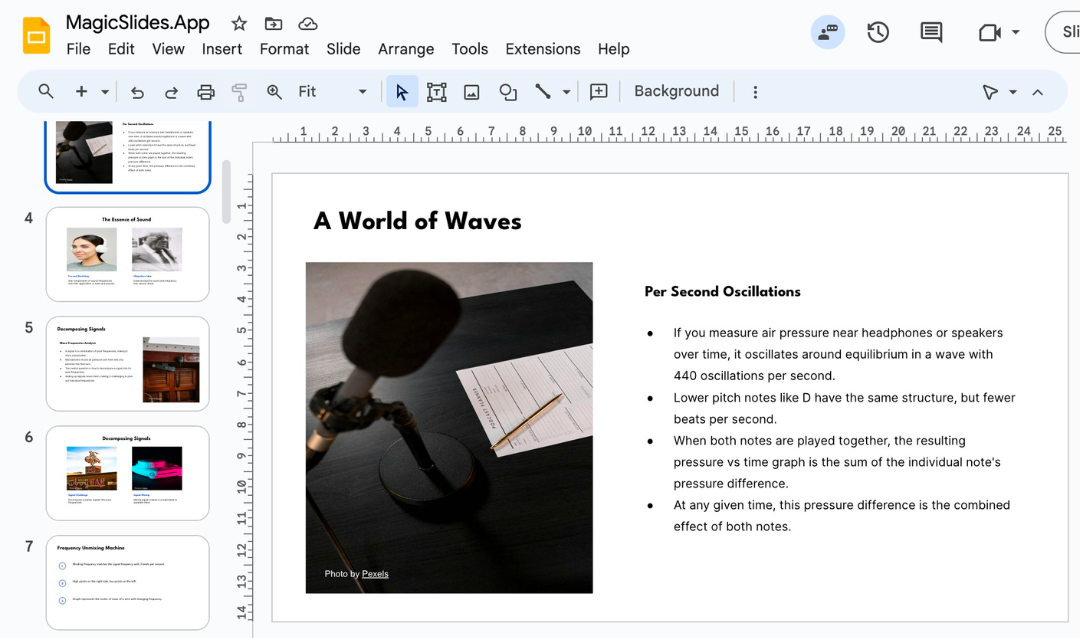What is Wepik?
Key Features of Wepik
- Customizable Templates: Wepik offers a vast library of templates, from business presentations to creative designs.
- Drag-and-Drop Editor: A user-friendly editor makes creating and editing slides effortless.
- Collaborative Features: Supports real-time collaboration, allowing multiple users to work on a project simultaneously.
- Brand Integration: Easily incorporate your brand’s colors, fonts, and logos into presentations.
Pros of Wepik
- Intuitive interface, suitable for beginners.
- Extensive library of pre-made assets and designs.
- Integration with other design tools for seamless workflows.
- Free and premium options to fit various budgets.
Cons of Wepik
- Limited advanced features compared to more specialized tools.
- Templates can feel less dynamic for complex presentations.
What is MagicSlides Presentation Maker?

Key Features of MagicSlides
- AI-Powered Content Generation: Automatically generates slide content and layouts based on user input.
- Dynamic Templates: A diverse range of templates with interactive elements and animations.
- Smart Suggestions: Offers suggestions for slide enhancements, such as better layouts or text alignment.
- Cloud-Based Platform: Ensures access to presentations from anywhere with internet connectivity.
Pros of MagicSlides
- Reduces creation time with AI-powered automation.
- Highly interactive designs, suitable for engaging audiences.
- Seamless integration with productivity tools like Google Workspace.
- Regular updates with innovative features.
Cons of MagicSlides
- Requires a learning curve to maximize AI features.
- Dependence on AI may limit customization for advanced users.
- Pricier compared to Wepik.
Comparison: Wepik vs. MagicSlides
Feature | Wepik | MagicSlides |
Ease of Use | Beginner-friendly | Slight learning curve for AI features |
Customization | Extensive manual customization | Limited by AI-generated templates |
Templates | Vast library, static and creative | Modern, interactive, and dynamic |
Collaboration | Real-time collaboration | Cloud-based, easy sharing |
Pricing | Free and premium options | Premium pricing tiers only |
Unique Selling Point | Versatility in design and functionality | Speed and innovation with AI |
Which Tool Should You Choose?
Choose Wepik if:
- You are new to presentation design.
- You prefer creative freedom and manual customization.
- You are looking for a cost-effective option.
Choose MagicSlides if:
- Speed and efficiency are your top priorities.
- You frequently create business presentations with modern, interactive designs.
- You value AI-powered automation to streamline the process.