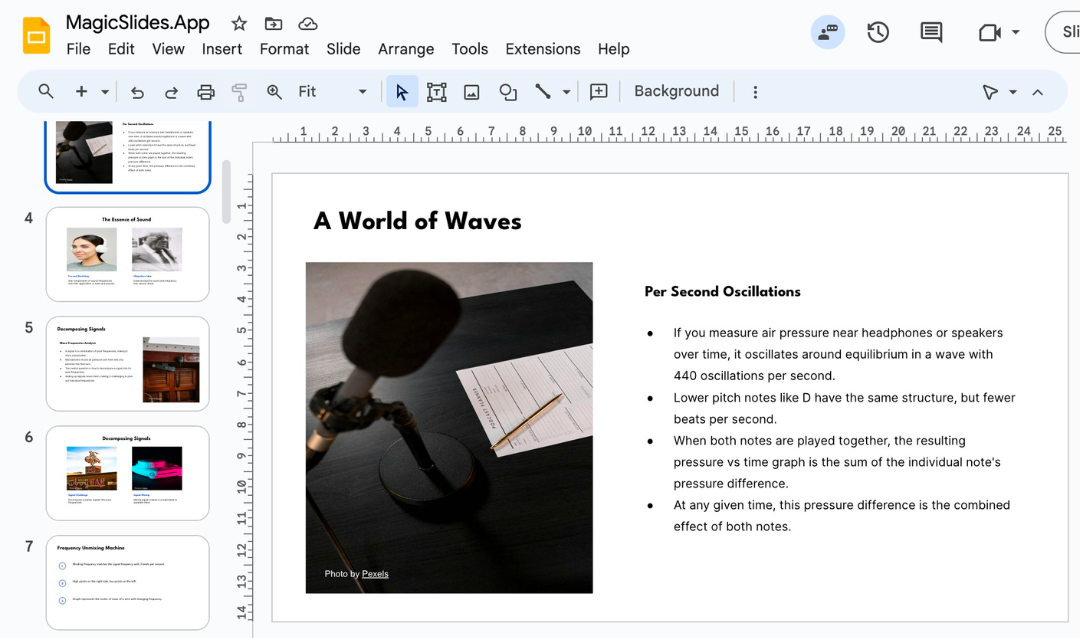What is Mentimeter?

Key Features of Mentimeter
- Interactive Polling and Surveys: Collect audience feedback and opinions during your presentation seamlessly.
- Quiz Competitions: Add a gamified element with timed quizzes that engage and challenge participants.
- Multilingual Support: Present in multiple languages, making it accessible to diverse audiences.
- Browser-Based Access: No software installation is required—audiences can join instantly using a simple code.
Advantages of Mentimeter
- Boosted Engagement: Interactive features like polls and quizzes make sessions more dynamic and participatory.
- User-Friendly Interface: Simple codes enable easy access for participants, reducing technical barriers.
- Real-Time Feedback: Presenters can adapt presentations based on immediate audience responses.
Limitations of Mentimeter
- Limited Slide Customization: While interactive elements are robust, the platform offers fewer options for visually customizing non-interactive slides.
- Free Tier Restrictions: Some advanced features are only available in the paid plans, potentially limiting functionality for free users.
- Internet Reliance: Presentations require a stable internet connection, as offline mode is not supported.
What is MagicSlides?

Key Features of MagicSlides
- AI-Driven Slide Creation: Generate presentations quickly by providing content or an outline.
- Customizable Templates: Access an extensive library of themes to match your purpose.
- Offline Editing Support: Prepare your presentation without relying on the internet.
- Real-Time Collaboration: Work with teams seamlessly on shared presentations.
Pros of MagicSlides
- Streamlined Workflow: AI reduces the time needed to design slides.
- Professional Designs: Templates ensure that presentations are polished and visually appealing.
- Cost-Effective Plans: Offers affordable pricing without sacrificing functionality.
- Balanced Features: Combines interactivity with exceptional design flexibility.
- Integration-Friendly: Works with popular tools like PowerPoint and Google Slides.
Limitations of MagicSlides
- Interactive Features Are Simpler: While it includes Q&A and polls, its interactive tools are not as extensive as Mentimeter's.
- Newer in the Market: A growing user base means community forums and resources are still expanding.
Detailed Comparison: Mentimeter vs MagicSlides
Feature | Mentimeter | MagicSlides |
Ease of Use | Simple setup for interactive presentations. | AI simplifies design creation. |
Interactivity | Advanced tools like polls and word clouds. | Basic Q&A and polls for engagement. |
Design Flexibility | Minimal customization options. | Fully customizable designs and layouts. |
Offline Access | Not available. | Available for preparation anytime. |
Cost Efficiency | Higher cost for premium features. | Affordable plans with robust features. |
Which Tool is Right for You?
Choose Mentimeter if...
- Your primary goal is audience interaction and engagement during live presentations.
- You need tools like word clouds and real-time quizzes to enhance participation.
- Internet access during presentations is not an issue.
Choose MagicSlides if...
- You want a balance of interactive features and professional-quality design.
- You need a cost-effective solution that offers offline access and team collaboration.
- Saving time with AI-driven slide creation is important to you.