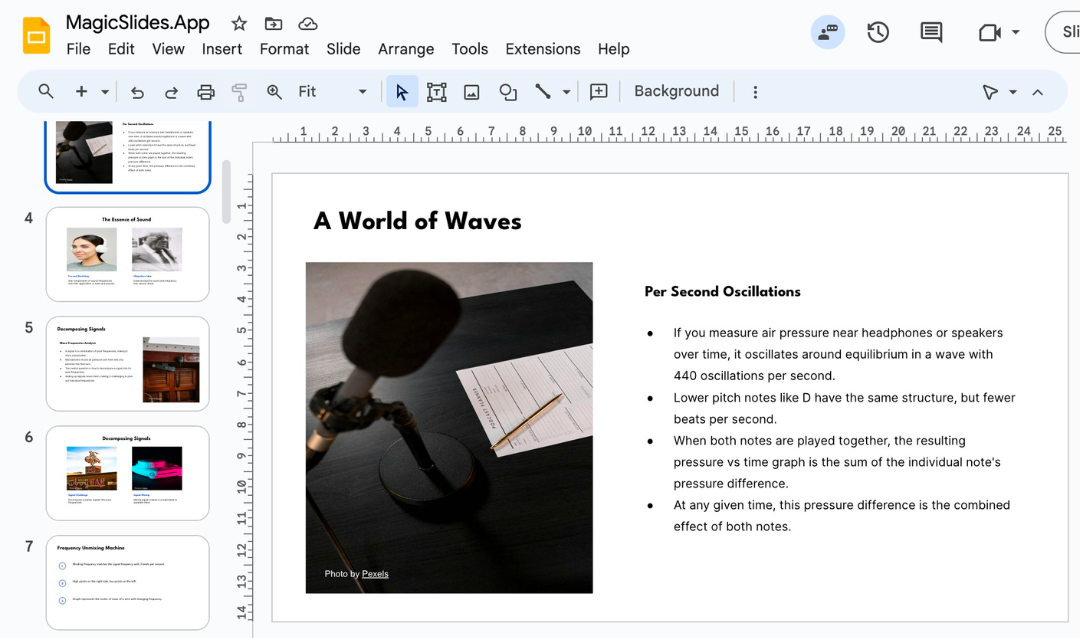If you received the message: "ScriptError: Authorization is required to perform that action" here is the most probable cause and solution.

Typically is the case that when a user received this notification it's because they are currently logged in with more than one Google Account.
Just create a new chrome profile login with single gmail id and use the addon again it will work or
the other way to solve this is by installing the addon in all of your Google accounts.